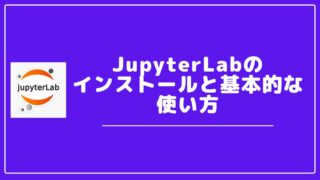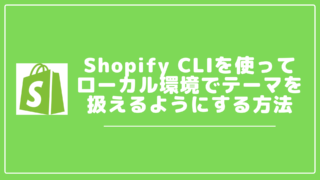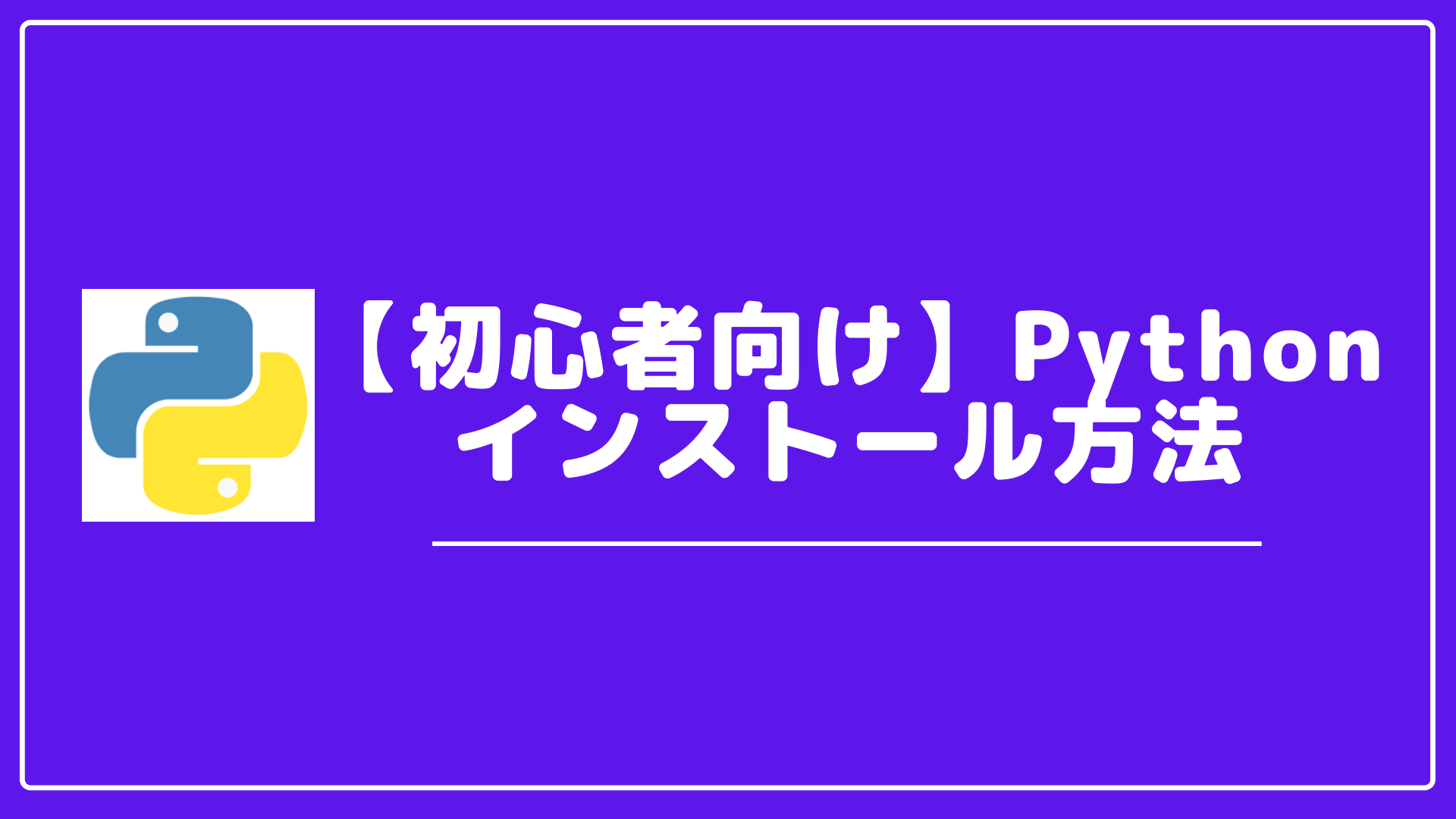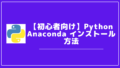Python ver3.10でのインストール方法について紹介しています。
1.Pythonのダウンロード
Pythonの公式サイトにアクセス。
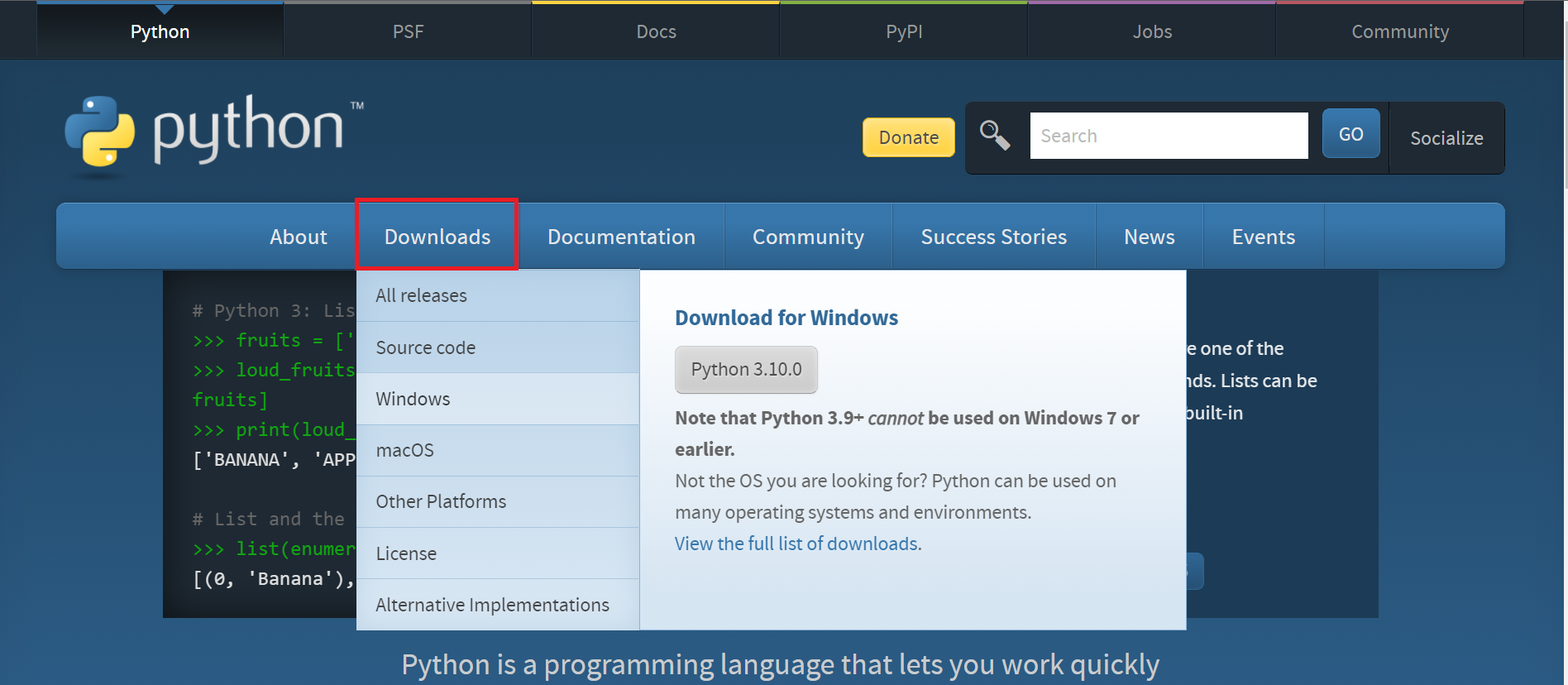
「Downloads」にて「Windows」または「MacOS」を選択。

Latest Python3をクリック。
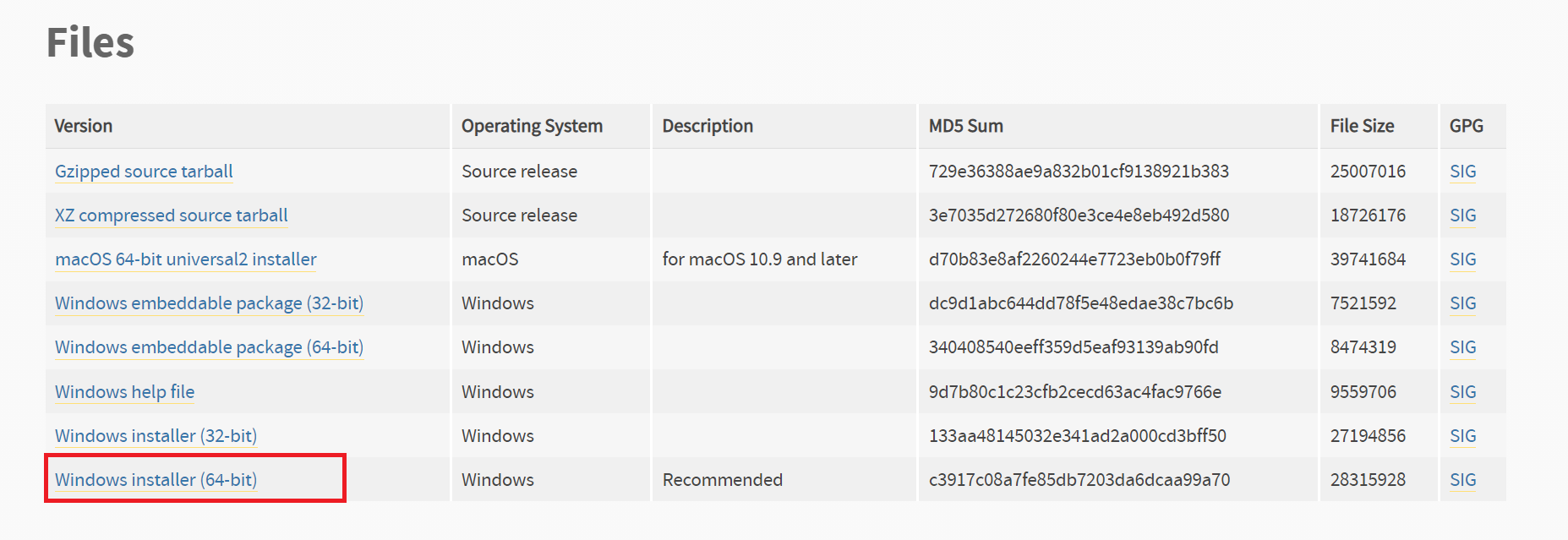
FilesにてWindowsの場合、64-bitか32-bitを選択。
2.Pythonのインストール

インストーラをダウンロードしたら、起動。
「Add Python ver. to PATH」にチェックを入れて、「Install Now」を選択。

インストールされるのを待つ。

「Setup was successful」と表示されれば、インストーラを「Close」して終了。
cmdまたはterminalにて、
python -V
バージョン確認ができればOK。